How to watch overseas content with a VPN
With the right VPN, you can unlock a whole new world of content

Online streaming is huge. I'm sure many of you have subscriptions to Netflix, Amazon Prime, Disney+, or even all three. Settling down to watch your favorite films and series is a great way to relax, but what if want you want to watch isn't available in your region?
I know from my experience that this is the last thing you want to see when you're itching to chill out in front of the TV.
But the best VPNs can help and with them you can enjoy content from another country with virtually no hassle.
Watching overseas content with a VPN may feel like a technical challenge, but the best streaming VPNs make it simple.
Whether your go to film isn't available where you live or you're away from home and just can't miss out on the latest must-watch series, you might find yourself needing the help of a VPN.
Utilizing its location-spoofing capabilities, you can make it appear as though you’re watching from an entirely different part of the world. All this while protecting your data and maintaining fast speeds.
Here's a collection of VPNs we recommend for watching content from another country.
The top 3 providers at a glance
1. Surfshark: The best streaming VPN
While Surfshark can certainly hold its own among the top VPN providers, its most significant draw is its affordability. Despite the provider offering impressive content-unblocking capabilities and some of the fastest speeds of any VPN we tested, you can enjoy global streaming with Surfshark for as little as $1.99 a month ($53.73 up front before tax), with an additional 3 months included for free. That kind of value makes it an easy recommendation.
2. NordVPN: The best VPN all rounder
NordVPN delivers a range of pricing plans that allow you to customize your service to suit your needs. That flexibility, added to its mix of quality and value, makes it a perfect choice for most users. The 2-year plan works out at $3.39 per month ($83.43 up front before tax). With its 30-day money-back guarantee, you can take one of the best VPNs for a test ride without any penalty.
3. ExpressVPN: The best streaming VPN for beginners
If you want to take the guesswork out of using a streaming VPN, ExpressVPN’s super straightforward user experience. It's Lightway Turbo protocol is super fast and shouldn't slow you down. ExpressVPN also boasts servers in over 160 locations, meaning you’ll be hard-pressed to find a region you can’t enjoy content from. The 2-year plan is $4.99 per month ($139.72 up front). You’ll even get an extra 4 months free.

How to watch content from overseas using a VPN
Once you’ve chosen your VPN provider, getting set up to watch content from overseas is a straightforward process. Even if you’re not especially tech-savvy, you should be able to sort out your streaming VPN setup in just a few minutes. If you do get stuck on any part of the process, many providers offer troubleshooting FAQs and customer support that can guide you through your concerns.
To watch overseas content with a VPN, start by logging into your account on your chosen streaming service(s). You’ll have to make sure your VPN of choice offers content unblocking for the streaming site you’re accessing. However, the top VPN providers can unblock Netflix, Amazon Prime Video, Disney Plus, and more.
Once you’re logged in, launch your VPN app on your device. You’ll then need to choose the server you want to connect to. While there are a few variables to consider while doing this, the primary one is location. You should pick a server that is in a region that would usually have access to the content you want to watch. For example, if you want to access BBC iPlayer, connect to a server in the UK.
As soon as you’re connected to your VPN server, jump right in and check out your new unblocked library of foreign streaming content. You’ll be able to enjoy movies, tv shows, and sports events from your region of choice as long as you’re covered by your VPN. Once you want to return to your usual streaming library, it’s as easy as swapping back.
The only concern that comes with watching overseas content with a VPN is the possibility that it violates your streaming service’s terms of service. As you’re accessing content that has been geo-blocked for licensing or copyright purposes, you’re liable to have your account terminated if you’re caught and your streaming service decides to take issue with it. Thankfully, the likelihood of this happening is very low.
Best streaming VPNs in 2025

1. Surfshark
Our expert review:
Specifications
Reasons to buy
Reasons to avoid
✅ You have lots of devices
✅ You have a need for speed
✅ You're on a budget
❌ Price rise at renewal
Check out the full Surfshark review for a more in-depth look at its features and performance.
Surfshark stands out as my #1 streaming VPN service. Firstly, it's fast – really fast. It exceeded 950 Mbps in our UK testing on a 1 Gbps connection. Speeds were over 1,300 Mbps on a 10 Gbps connection in our U.S. testing, making it the fastest VPN we've tested.
Surfshark offers an extensive network of servers spread across more than 65 countries. This global coverage allows users to easily bypass geo-restrictions and access a wide range of streaming content from around the world, including platforms like Netflix, Hulu, BBC iPlayer, and Amazon Prime Video.
When we put it through its paces, it had absolutely no issues unblocking everything we threw at it.
Surfshark's optimized servers for streaming ensure reliable and fast connections, minimizing buffering and providing a seamless viewing experience. These servers are specifically designed to prioritize streaming traffic, ensuring smooth playback of high-definition content without interruptions.
Unlike many other VPN providers that limit the number of devices that can be connected simultaneously, Surfshark allows you to connect as many devices as you like under a single subscription. This makes it an ideal choice for households with multiple users or people who use multiple devices for streaming.
Its affordability compared to some other streaming VPN services makes it a really attractive option for budget-conscious users. Despite its lower price point, Surfshark doesn't compromise on performance or security, making it a compelling choice for those seeking a reliable streaming VPN solution without breaking the bank.
Overall, Surfshark's combination of a vast server network, optimized streaming servers, speeds, unlimited simultaneous connections, and affordability locks in its position as the streaming VPN service available.
Attributes | Notes | Rating |
|---|---|---|
Design | Clean app design, easy to use and navigate | ⭐⭐⭐⭐⭐ |
Ease of use | Simple to use, great for beginners | ⭐⭐⭐⭐⭐ |
Performance | Some of the fastest speeds of any VPN tested | ⭐⭐⭐⭐⭐ |
Unblocking | Unblocked every streaming library we threw at it | ⭐⭐⭐⭐⭐ |
Security and privacy | Strong encryption and privacy | ⭐⭐⭐⭐ |
Customer support | 24/7 support is reliable and super helpful, knowledgebase can be a little unwieldy to navigate | ⭐⭐⭐⭐ |
Price | Perfect for those on a budget | ⭐⭐⭐⭐⭐ |

2. NordVPN
Our expert review:
Specifications
Reasons to buy
Reasons to avoid
✅ You'd like a top-notch streaming VPN
✅ You want a suite of privacy tools
✅ You want value for your money
❌ You find it difficult to navigate cramped phone apps
❌ You're on a very tight budget
Check out the full NordVPN review for a more in-depth look at its features and performance.
NordVPN is a very close second and is a great streaming VPN, along with being our top VPN overall. Thanks to its 7,700+ servers in 118 countries, it offers an expansive collection of global streaming libraries to choose from. You can enjoy streaming content from across the world from services including Prime Video, Netflix, Disney+, BBC iPlayer, YouTube, and a whole lot more.
NordVPN is super fast. Like Surfshark, it topped 950 Mbps in our UK testing and hit 1,100 Mbps in the U.S.
When it comes to security, you're in the right hands with NordVPN. The service uses post-quantum encryption, which is considered the gold standard of data encryption measures.
While you likely don't have anything nearly as high-stakes floating around on your personal devices, you can breathe a sigh of relief knowing you're getting top-of-the-line security even when streaming on unsecured Wi-Fi networks.
NordVPN plans come with a load of extra features, including Threat Protection Pro. This protects you from malware and viruses, as well as blocking ads and trackers – it has been rated as the best VPN malware protection.
Thanks to the reliability of NordVPN's kill switch, you don't have to worry about losing that security at any point. All of these impressive features come at a reasonable price too, making NordVPN the perfect bang-for-your-buck streaming VPN.
Attributes | Notes | Rating |
|---|---|---|
Design | Map layout is visually appealing but can appear cluttered on smaller screens | ⭐⭐⭐ |
Ease of use | Good knowledgebase and 24/7 live chat | ⭐⭐⭐⭐ |
Performance | Top of the line speeds on NordLynx (NordVPN’s WireGuard-based tunneling protocol) | ⭐⭐⭐⭐⭐ |
Unblocking | Showed near limitless content unblocking capabilities in streaming tests | ⭐⭐⭐⭐⭐ |
Security and privacy | Doubly reliable kill switch and a well-defined demonstrable no-logs policy means you don’t have to worry about your security or privacy being compromised | ⭐⭐⭐⭐⭐ |
Customer support | Friendly customer support on hand 24/7 | ⭐⭐⭐⭐⭐ |
Price | Impressive value for money | ⭐⭐⭐⭐ |

3. ExpressVPN
Our expert review:
Specifications
Reasons to buy
Reasons to avoid
✅ You'd like an app that's easy to use
✅ You want a top-of-the-line VPN
✅ Your privacy is important to you
❌ You're on a budget
❌ You want total streaming reliability
Check out the full ExpressVPN review for a more in-depth look at its features and performance.
While it may sit at number three in this list, ExpressVPN still stands out as one of the top choices for streaming. Firstly, its fast speeds ensure smooth streaming of HD content without buffering or interruptions. So, whether you're watching movies, TV shows, or live sports, ExpressVPN's reliable performance will offer a great viewing experience. In our testing it clocked 898 Mbps, slightly below that of Surfshark, NordVPN, and Proton VPN.
Alongside connection quality, you also get quantity. ExpressVPN boasts a vast server network spanning 160 locations in 105 countries. This server coverage allows you to bypass geo-restrictions and access a wide range of streaming services from around the globe. Whether you want to watch Netflix, BBC iPlayer, Hulu, or Disney+, ExpressVPN has you covered with its many server options.
Moreover, ExpressVPN's servers are optimized for streaming, meaning they are specifically configured to deliver the best possible performance when accessing streaming services. This optimization translates to faster connection speeds and smoother streaming experiences for users.
ExpressVPN performed well in almost every aspect of our testing. It didn't always unblock every streaming library first time, having trouble with Australian and Japanese Netflix and UK-based ITVX. Issues were solved by a quick server change, but we'd like to see unblocking success first time round.
The ExpressVPN apps are very simple to use – all you have to do is select your server and hit the giant on/off button. It's the easiest to use out of the providers on this list and perfect for beginners.
Additionally, ExpressVPN prioritizes user privacy and security, employing post-quantum encryption and a strict no-logs policy. This ensures that your data remains private and secure while streaming content. With ExpressVPN, you can enjoy your favorite movies and TV shows with peace of mind, knowing that you're protected.
The combination of fast speeds, an expansive server network, streaming-optimized servers, and robust security features make it a top-tier streaming VPN.
Attributes | Notes | Rating |
|---|---|---|
Design | Straightforward, well laid out app | ⭐⭐⭐⭐⭐ |
Ease of use | Very approachable for beginners | ⭐⭐⭐⭐⭐ |
Performance | Fast speeds which shouldn't slow you down | ⭐⭐⭐⭐ |
Unblocking | Plenty of servers that can provide unblocking across most streaming services we tested. But some issues encountered | ⭐⭐⭐⭐ |
Security and privacy | RAM-only servers and a DNS leak test tool are reassuring for the security/privacy conscious | ⭐⭐⭐⭐⭐ |
Customer support | Excellent FAQ section can help with most concerns. But human agents are now mixed with an AI chatbot and long waits for a human can occur | ⭐⭐⭐ |
Price | Slightly more expensive than its competitors | ⭐⭐⭐ |
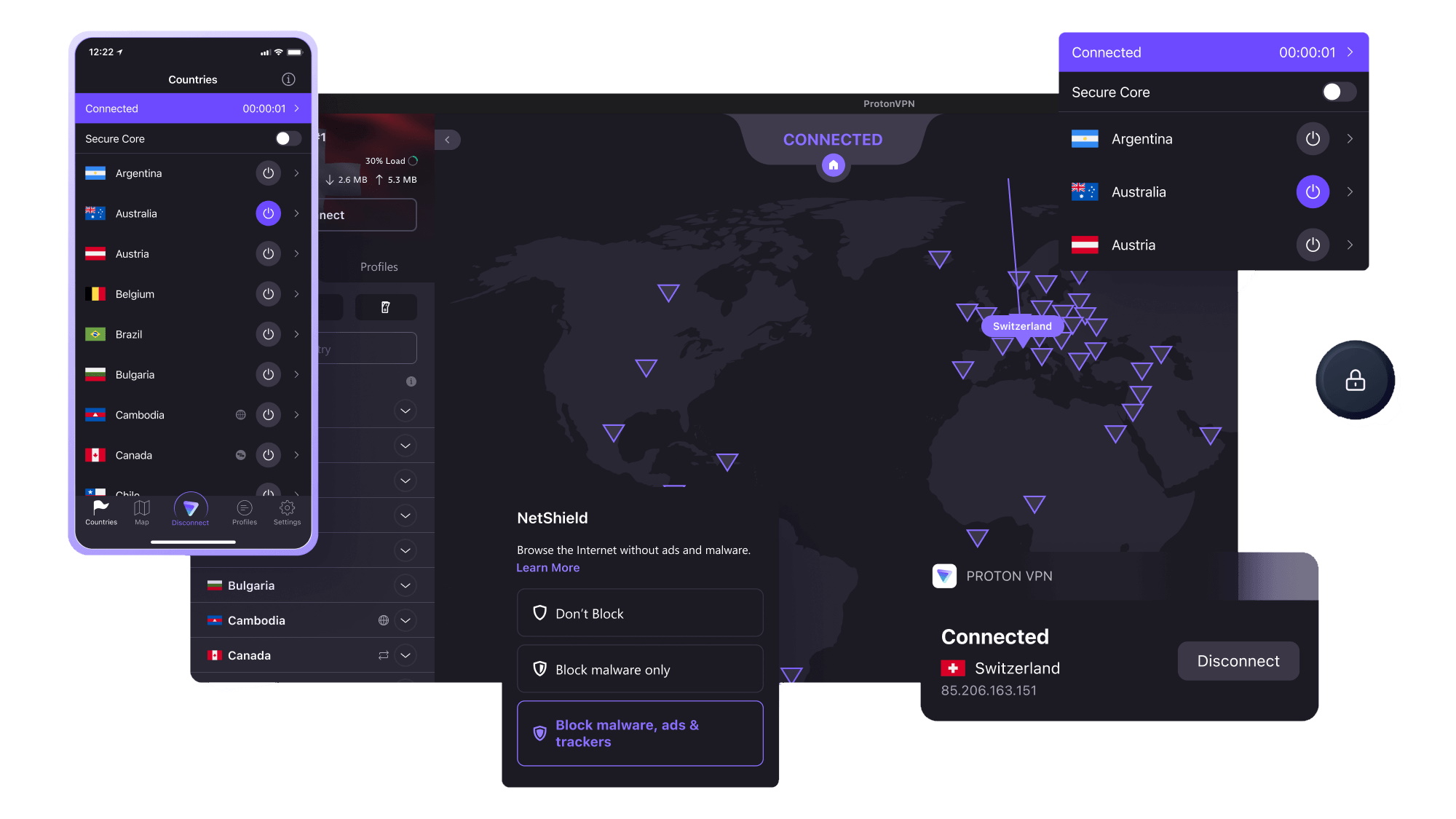
4. Proton VPN
Our expert review:
Specifications
Reasons to buy
Reasons to avoid
✅ You want a service with excellent content unblocking
✅ You're big on internet freedom
✅ You want a service with a free tier to try before you buy
❌ You need a low-cost plan
❌ Great customer support is your top priority
Check out the full Proton VPN review for a more in-depth look at its features and performance.
Proton VPN, while not as well-known as some of its competitors, earns its place as the 4th best streaming VPN due to its focus on privacy, security, and reliability. While its primary focus may not be streaming, it still offers several features that make it a solid choice for users looking to access geo-blocked content.
One of Proton VPN's standout features is its Secure Core architecture. This sounds fancy but it's a simple way to boost security by routing user traffic through multiple servers in privacy-friendly jurisdictions. This not only enhances security but also helps bypass geo-blocks by providing users with IP addresses from different locations.
Additionally, Proton VPN offers specialized streaming servers optimized for accessing popular streaming platforms like Netflix, Hulu, and Disney+. These servers are designed to provide fast and reliable connections, ensuring a smooth streaming experience without buffering or interruptions – in our testing, its speeds matched those of Surfshark and NordVPN.
Proton VPN's commitment to privacy and its strict no-logs policy also means that users can stream content without worrying about their online activities being tracked or logged.
We found that NetShield had to be disabled to access 10 Play which was a bit irritating. Although its undergone a major redesign, Proton VPN's UI could be a bit tricky to use for some.
Proton VPN also isn't the cheapest on this list. So if price is your main concern, consider Surfshark or Private Internet Access.
Overall, Proton VPN offers a reliable and secure streaming experience, making it a worthy choice for users prioritizing privacy and security while streaming content online.
Attributes | Notes | Rating |
|---|---|---|
Design | Attractive, bold design | ⭐⭐⭐⭐ |
Ease of use | UI is clean but could be harder to navigate for some | ⭐⭐⭐⭐ |
Performance | Super fast speeds | ⭐⭐⭐⭐⭐ |
Unblocking | Paid plans unblock streaming libraries with ease | ⭐⭐⭐⭐ |
Security and privacy | Strong security and proven no-logs policy | ⭐⭐⭐⭐⭐ |
Customer support | No live chat, but support is still helpful and timely | ⭐⭐⭐ |
Price | Free plan is limited and the paid plan is slightly pricey | ⭐⭐⭐⭐ |

5. Private Internet Access
Our expert review:
Specifications
Reasons to buy
Reasons to avoid
✅ You have lots of devices to protect
✅ You want a low-cost plan
✅ A server in every U.S. state sounds useful to you
❌ You need simplicity
❌ You want the fastest VPN out there
Check out the full Private Internet Access review for a more in-depth look at its features and performance.
Private Internet Access (PIA) stands out as one of the best streaming VPNs for several reasons. First and foremost, PIA boasts an extensive server network spanning 91 countries, offering users a wide range of options for bypassing geo-restrictions and accessing region-locked content.
While PIA's speeds don't quite match up to that of other providers, you can still enjoy high-definition video content without buffering or lag. This is thanks to PIA's robust infrastructure and high-speed connections, which are designed to handle bandwidth-intensive activities like streaming.
We did encounter some issues with PIA in our testing, most notably with All4 and 10 Play. Amazon Prime and Australian Netflix also caused a few hiccups.
PIA also prioritizes user privacy and security, employing AES-256 encryption and a strict no-logs policy to ensure that your online activities remain private and anonymous. This is crucial when streaming content, as it protects your personal information and browsing history from prying eyes.
Another key advantage of PIA as a streaming VPN is its affordability. Despite offering top-notch performance and security features, PIA's subscription plans are competitively priced, making it an excellent choice for budget-conscious users who still want access to a premium streaming experience.
PIA isn't for beginners. Its high levels of technical customization make it great for the more knowledgable amongst you. But if it's streaming simplicity you're after, PIA likely isn't for you.
Overall, Private Internet Access is reasonably fast and has good streaming capabilities – just not perfect. It's ideal for the tech savvy, who want loads of customization and features to play with. However, if streaming is your number one VPN use, consider one of the other providers on this list.
Attributes | Notes | Rating |
|---|---|---|
Design | Interface is bogged down by so many options | ⭐⭐⭐ |
Ease of use | Aimed towards tech-savvy VPN users, not especially beginner friendly | ⭐⭐⭐ |
Performance | Not as fast as other VPNs but this shouldn't pose an issue for most users | ⭐⭐⭐ |
Unblocking | Unblocks a wide variety of services globally, but does encounter some issues. | ⭐⭐⭐⭐ |
Security and privacy | Proven no-logs policy and top-of-the-line security | ⭐⭐⭐⭐⭐ |
Customer support | Articles on the knowledgebase could offer more detail and guidance to new users, but customer support team are helpful and prompt | ⭐⭐⭐⭐ |
Price | Very competitively priced, one of the cheapest on the market | ⭐⭐⭐⭐⭐ |
How to pick a VPN to watch overseas content
When selecting a VPN for streaming content overseas, there are a few key factors you should keep in mind to ensure a smooth and reliable experience.
Server Coverage: Look for a VPN provider with a wide range of servers in different countries, particularly in the region where the specific content you want to access is located. The more server locations available, the better your chances of finding one that works for your specific streaming needs.
Performance: Streaming requires a good internet connection and fast speeds to avoid buffering and lags. Choose a VPN that offers high-speed servers and has a reputation for reliable performance.
Unblocking Capabilities: Not all VPNs can bypass geo-restrictions imposed by streaming services. Choose a VPN based on its ability to reliably unblock content from your favorite streaming platforms like Netflix, Hulu, BBC iPlayer, etc.
Security and Privacy: While streaming, your online privacy and security should remain a top priority. Ensure the VPN you choose offers strong encryption, a no-logs policy, and other security features like a kill switch and DNS leak protection.
Compatibility: Make sure the VPN works on all your devices, including smartphones, tablets, smart TVs, and gaming consoles. As well as that, make sure to check if the VPN allows multiple simultaneous connections so you can stream on different devices at the same time.
User-Friendly Interface: A user-friendly interface and easy-to-use apps make the streaming experience more enjoyable. Look for VPNs with intuitive interfaces and apps that are simple to set up and navigate.
Customer Support: In case you encounter any problems while streaming or setting up the VPN, reliable customer support can be invaluable. Choose a VPN provider that offers responsive customer support through live chat or other methods like email or phone.
Pricing: Compare the pricing plans of different VPN providers and choose one that fits your budget while offering the features you need. There are plenty of great discounts you can get to make the best deal you can.
With these things in mind, you can select a VPN that best suits your needs for streaming content overseas while ensuring a secure and seamless experience.
How we test streaming VPNs
At Tom’s Guide, we like to be as thorough and fair as we can when testing any VPN. To reproduce the average customer's experience as closely as possible, we make sure to register for our subscription anonymously. This way, providers can't deliver any special treatment just because they know they're being tested.
Once we access the VPN service, these are the main areas we pay attention to in our tests:
App: Everything starts with installing and opening the VPN app. We like to complete this process across multiple platforms to ensure that no matter where you're using your VPN, the experience
Unblocking capabilities: This is the most important element of a streaming VPN, and so, we put a real focus on browsing the libraries of pretty much every popular streaming service we can think of. Each time we do this, we connect to a server in a different region. This way, we can form a clear picture of each service's content-unblocking abilities.
Security: In testing the security of each VPN, we consider what tunneling protocols and encryption methods
Speed: We don't expect you to have to sacrifice speed for security. To confirm you’re getting the best balance of both, we measure the performance of each VPN across a 24-hour period.
Privacy: If you've chosen to subscribe to a VPN, the last thing you want is a privacy breach, We read the fine print on each provider’s private policy so we feel confident that your data is safe. As well as this, we check out the results of any third-party audits each company has received.
Streaming VPNs FAQs
What's the best streaming VPN?
The best streaming VPN for watching content overseas is Surfshark. As well as having robust security features, Surfshark offers a wide range of servers across the world, providing you with lots of options when it comes to streaming content from around the world.
Surfshark unblocked everything streaming service we threw at it and it's an ideal Netflix VPN. It's price makes it hard to ignore and it's also the fastest VPN we've tested, so you won't have to worry about buffering or quality issues too.
Can I use a free streaming VPN?
There are a number of VPN providers out there that offer free VPN services or a free tier. However, opting for one of these usual means accepting in-app ads and reduced functionality. Not choosing a reliable VPN provider also leaves you at greater risk of having your data breached.
For this reason, it's best to avoid using a VPN to stream content overseas. If you are especially budget-conscious, consider low-cost VPN plans like those from Surfshark or Private Internet Access. Alternatively, you can try out a free trial of a full service to get a sense of whether it's worth it.
We test and review VPN services in the context of legal recreational uses. For example:
1. Accessing a service from another country (subject to the terms and conditions of that service).
2. Protecting your online security and strengthening your online privacy when abroad.
We do not support or condone the illegal or malicious use of VPN services. Consuming pirated content that is paid for is neither endorsed nor approved by Future Publishing.
Sign up to get the BEST of Tom's Guide direct to your inbox.
Get instant access to breaking news, the hottest reviews, great deals and helpful tips.

Olivia joined Tom's Guide in October 2023 as part of the core Tech Software team, and is currently VPN Commissioning Editor. She regularly uses VPNs to make sure they deliver what they promise, and specializes in testing VPNs with streaming sites.
- George PhillipsStaff Writer
- Abigail ShannonContributor



